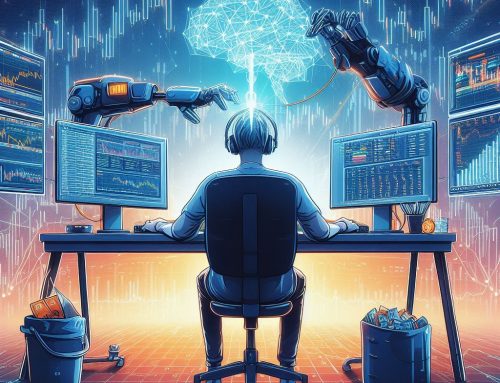In order to get the GOST notifications to work, the following settings must be made in MetaTrader:
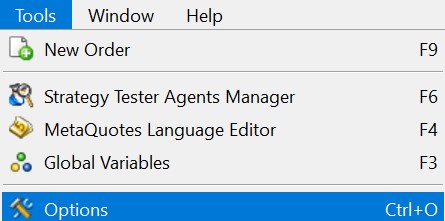
First, open the Options dialog of MetaTrader. You can find it in the menu under Tools->Options.
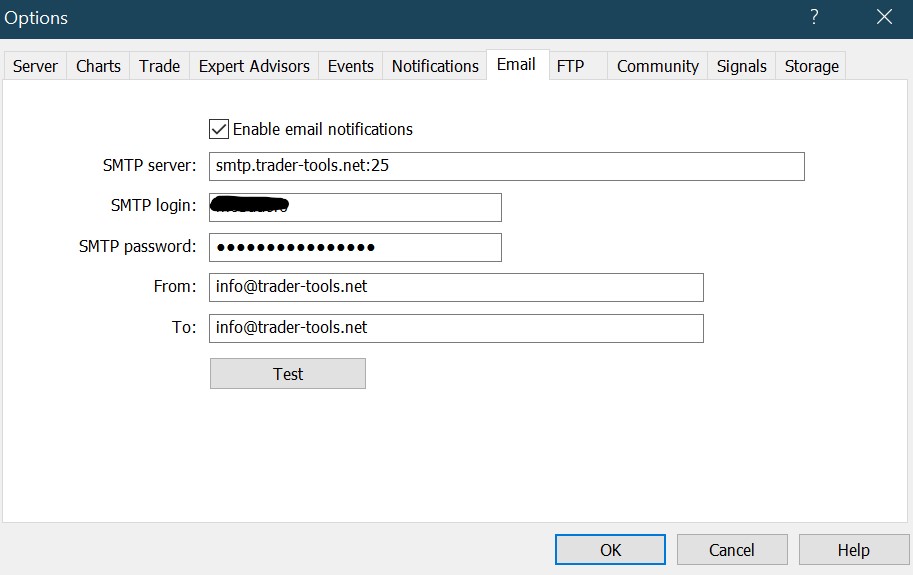
After that you go to the tab Email and enter your details for your email account. Please ask your Email provider if you are not sure which data has to be entered there.
If you use Google Mail, you must also enable the option Allow access by less secure apps. Otherwise Google will prevent MetaTrader from sending emails.
After entering the data you should click on Test and see if you get an email.
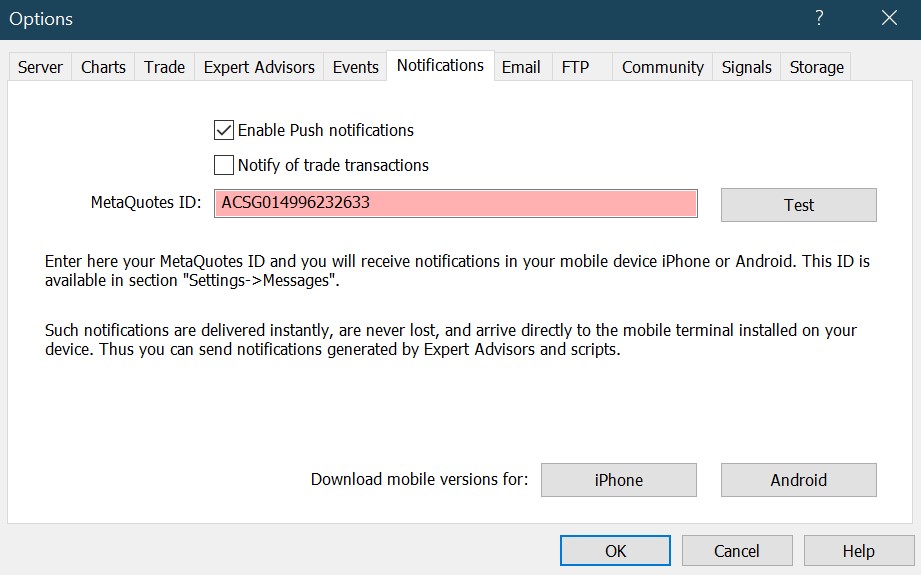
To enable mobile notifications, go to the Notifications tab.
First, you need to install the MetaTrader app on your phone. You can find it in the app store of your phone. Next, check the Enable Push notifications option and add the MetaQuotes ID. You can find this in the mobile app under Settings->Messages.
Finally, click Test again to see if you get a notification.