Method 1 – The StereoTrader way
 |
Open a chart and click on the left box next to the StereoTrader clock to open StereoTrader settings menu. |
 |
At the drop down menu click on Installation Manager. |
 |
After the installation manager has opened click on next until you reach the Select your product page and select MT Tools Collection. Click next to install. |
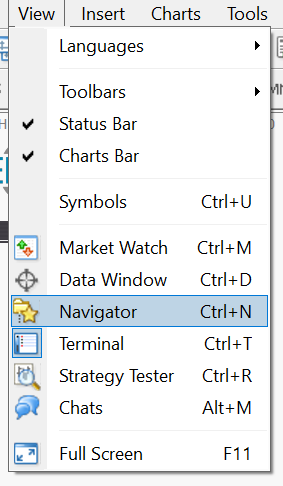 |
Go back to Metatrader and open the Navigator panel. |
 |
In the Navigator panel expand the Indicators folder, then StereoTrader and then TimoKosiol. Select the indicator and drag it onto the chart. |
Method 2 – The TIA way
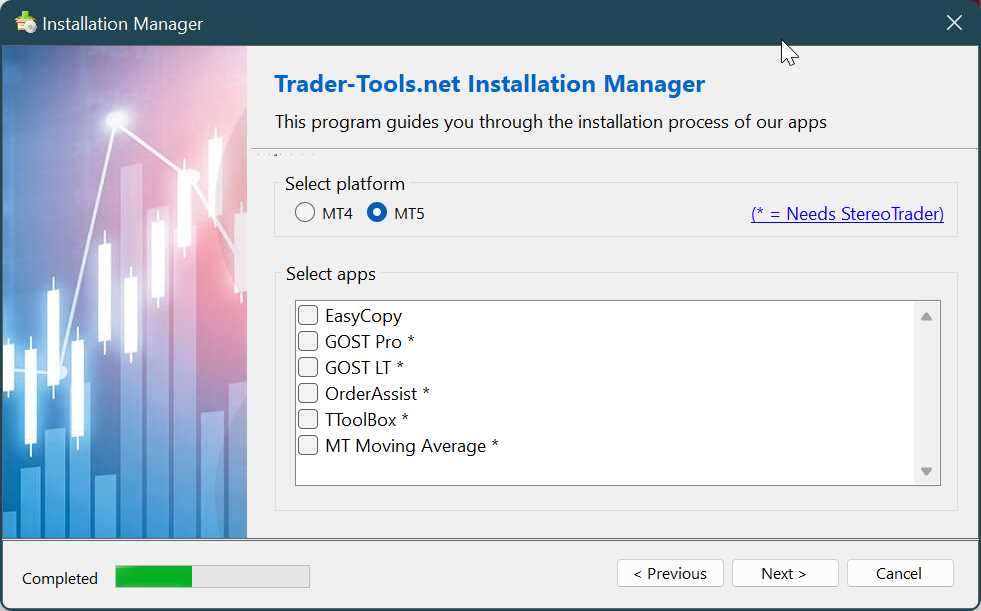
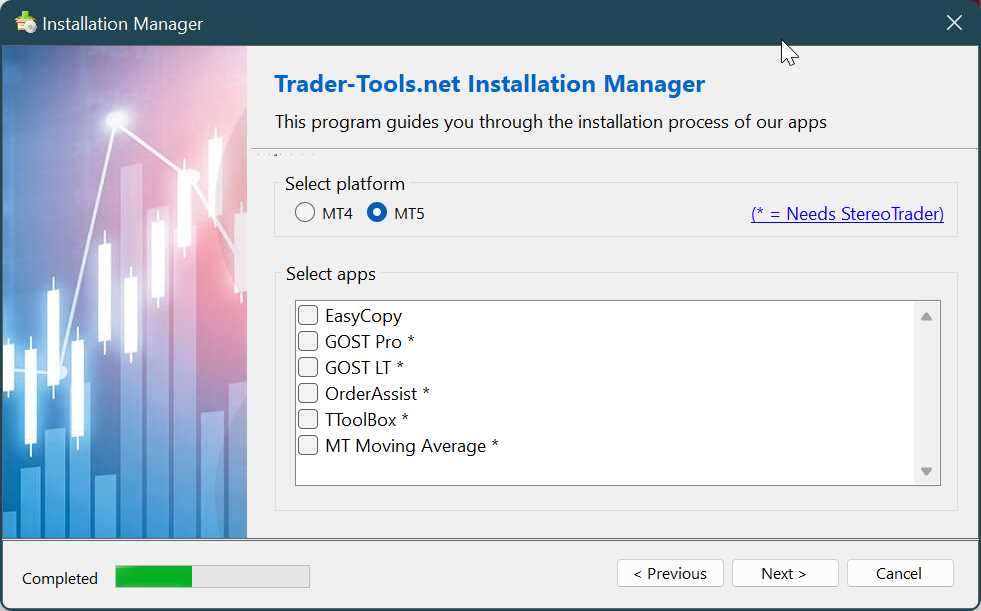
Download the TraderTools Installation Assistant (TIA), start the program and follow the instructions
License code
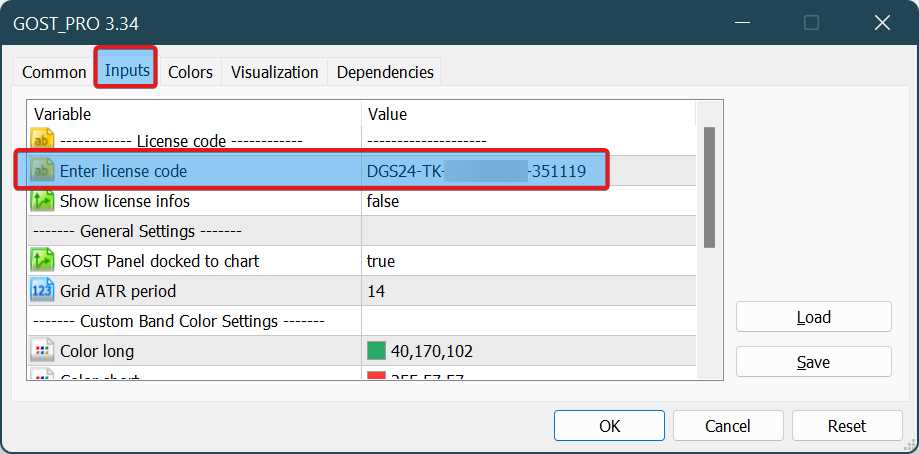
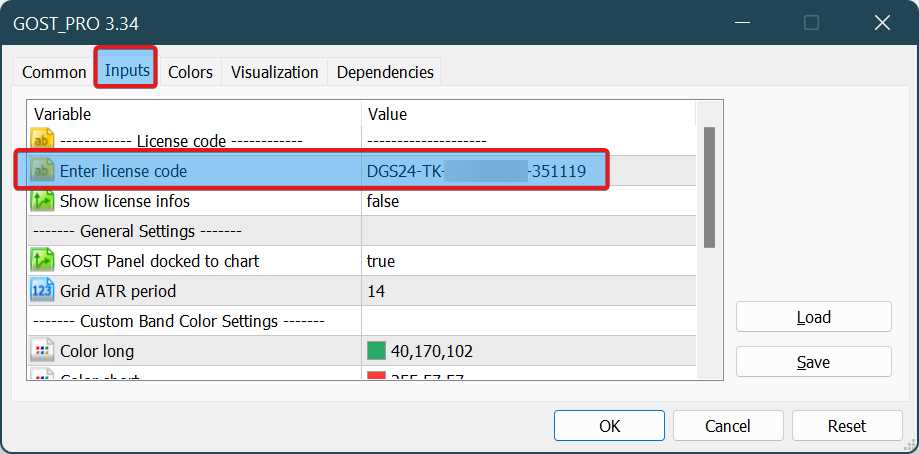
The license code must be entered in the indicator input settings. The code only needs to be entered once and not every time you start the program.
Once the license code has been entered, the input field will appear empty again when the program is restarted. This is a normal behavior.